

Find out here the most complete dr.fone guides to easily fix the problems on your mobile. Various iOS and Android solutions are both available on the Windows and Mac platforms. Download and try it now.
"I've forgotten my Android phone's lock. Is there a way to remove the lock and don't lose my data? "
Have you encountered the same situation? Don't worry. You can try dr.fone to unlock the screen lock without losing your data on Samsung/LG Android devices. It supports to remove Android phone password, PIN, pattern and fingerprint.
Let’s see how it works to remove Android lock screen.
Step 1. Connect your Android phone
Launch dr.fone on your computer and select "Unlock" among all the tools.
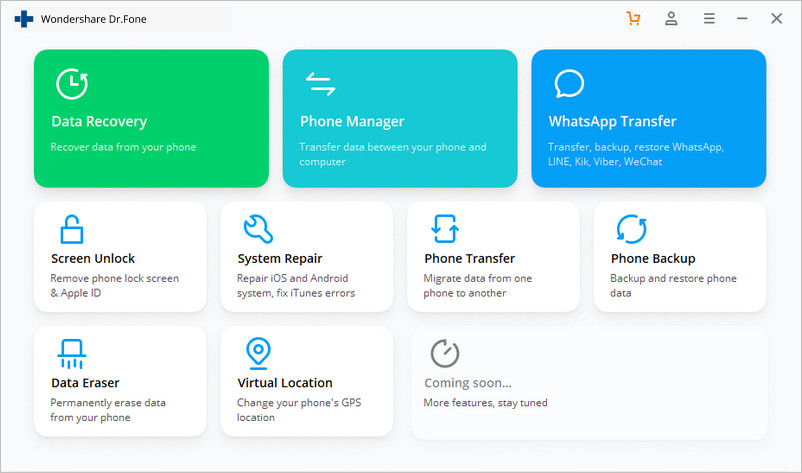
Connect your Android phone to the computer using a USB cable. Then click "Start" on the program.
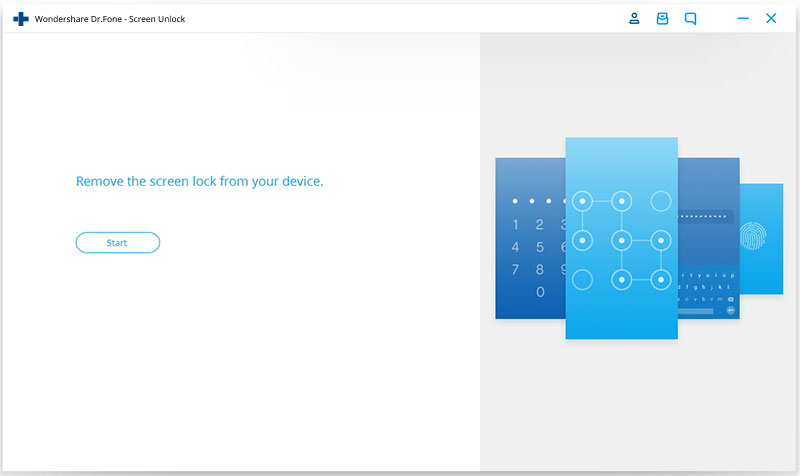
Step 2. Select device model
Since the recovery package for different phone models is different, it's very important to select the correct phone model. You can find all the supported device models in the list.
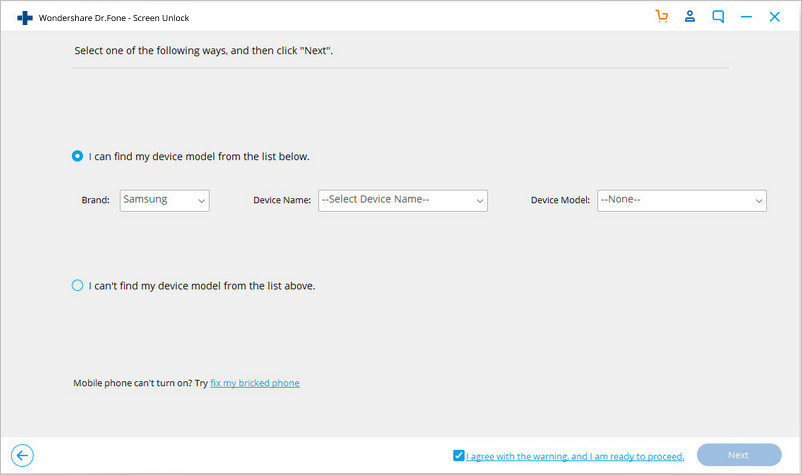
Begin your start, please enter "confirm" to make sure that you have chosen the right model of the device that you need to unlock.
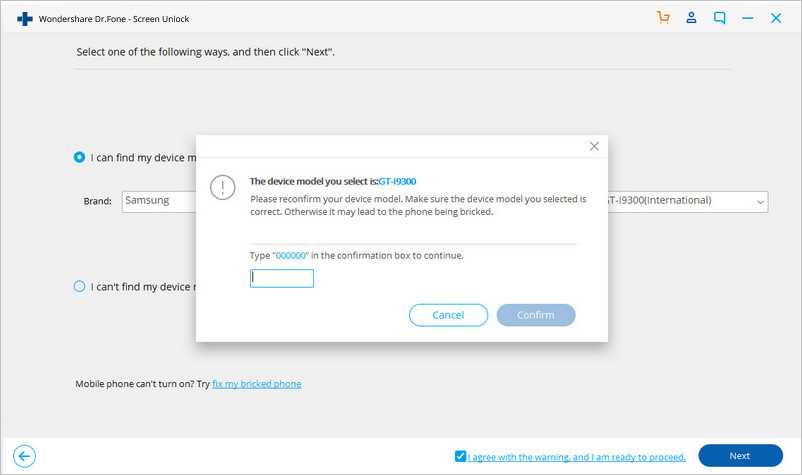
Step 3. Enter into Download Mode
Then follow the instructions on the program to get the Android phone into Download Mode.
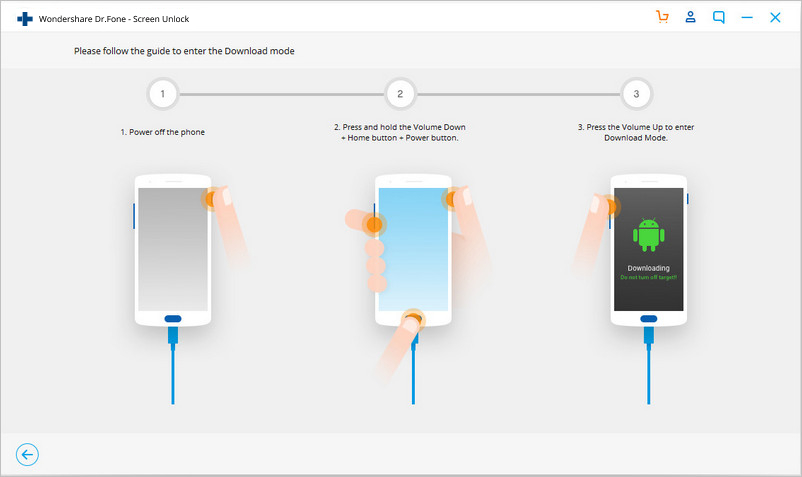
Step 4. Download recovery package
After you get your device into the download mode, it will begin downloading recovery package. Just wait until it's completed.
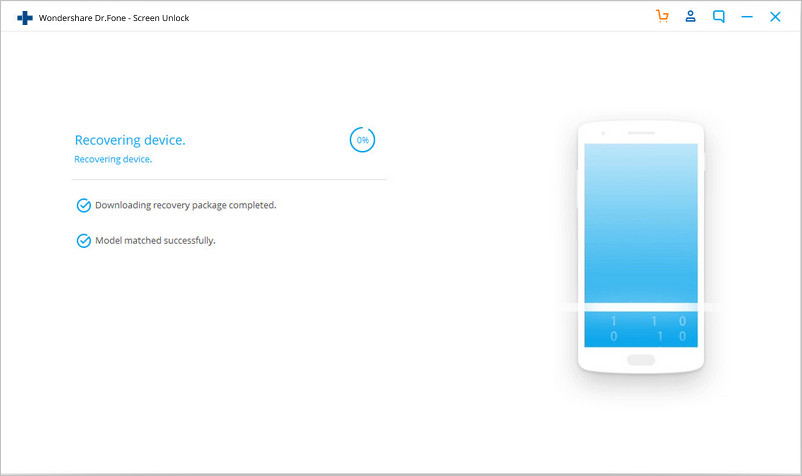
Step 5. Remove Andorid lock screen without losing data
When the recovery package downloading is completed, dr.fone will start to remove the screen lock. This process won't hurt any data on your Android device. Once the whole progress is over, you can access your Android device without entering any password and view all your data on the device with no limits.
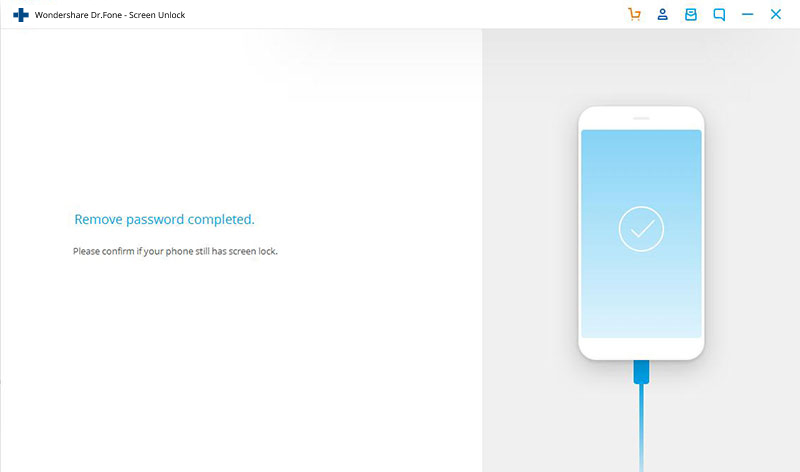
Still haven't figured out how to remove Android lock screen? Here is the video tutorial to help you.